Download SAT-ILLIMITE MILLION HD BOX Software
Table of Contents
Introduction
The SAT-ILLIMITE MILLION HD BOX is one of the most popular satellite receivers, known for its high-definition streaming capabilities and advanced features. If you own this device, keeping it updated with the latest SAT-ILLIMITE MILLION HD BOX software update is crucial to ensure optimal performance, enhanced security, and access to new features. In this article, we will explore the importance of updating your SAT-ILLIMITE MILLION HD BOX, the steps to update it, and the benefits of staying up-to-date in 2025.
Why Software Updates Are Important for SAT-ILLIMITE MILLION HD BOX
Regular software updates are essential for ensuring the best performance of your SAT-ILLIMITE MILLION HD BOX. Here’s why:
1. Enhanced Performance and Stability
Each SAT-ILLIMITE MILLION HD BOX software update is designed to fix bugs, optimize system performance, and enhance the overall stability of the device.
2. Security Enhancements
Keeping your SAT-ILLIMITE MILLION HD BOX updated protects it from vulnerabilities and potential cyber threats.
3. New Features and Improvements
Manufacturers frequently introduce new features, UI improvements, and compatibility updates to enhance the user experience.
4. Better Channel and Server Compatibility
Updated software ensures uninterrupted access to premium channels, improved IPTV streaming, and better satellite connectivity.
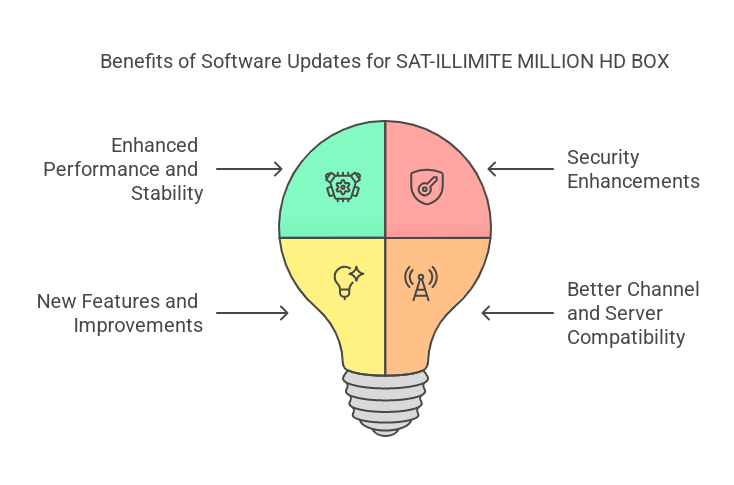
How to Update SAT-ILLIMITE MILLION HD BOX in 2025
Updating your SAT-ILLIMITE MILLION HD BOX is a straightforward process. Follow these steps to ensure a smooth update:
| SAT-ILLIMITE S Modal | SAT-ILLIMITE MILLION HD |
| Board Modal: | GX6605H1 |
| Software Download Link: | Download |
Step 1: Check the Current Software Version
Before proceeding, verify your device’s current software version:
- Navigate to Settings > System Information.
- Note the firmware version to compare it with the latest available update.
Step 2: Download the Latest Firmware
Visit the official SAT-ILLIMITE website or trusted forums to find the latest SAT-ILLIMITE MILLION HD BOX software update 2025.
Step 3: Prepare a USB Drive
- Format a USB drive to FAT32.
- Copy the downloaded firmware file to the USB root directory.
Step 4: Install the Update
- Insert the USB drive into your SAT-ILLIMITE MILLION HD BOX.
- Navigate to Settings > Software Update.
- Select USB Update and choose the firmware file.
- Follow the on-screen instructions to complete the installation.
Step 5: Restart and Verify the Update
Once the update is installed, restart your device and check the firmware version to confirm successful installation.
Common Issues and Troubleshooting Tips
While updating your SAT-ILLIMITE MILLION HD BOX, you may encounter some issues. Here are quick solutions:
1. Device Not Recognizing USB Drive
- Ensure the USB is formatted to FAT32.
- Try a different USB port or another USB drive.
2. Update Fails or Freezes
- Download the firmware again and retry the update process.
- Perform a factory reset before updating.
3. Channels Missing After Update
- Rescan the satellite channels from the Channel Settings menu.
- Reinstall any additional plugins or add-ons.
Benefits of Updating to the Latest Software Version
✅ Seamless Streaming Experience
Enjoy buffer-free IPTV streaming and better channel reception.
✅ Improved User Interface
New UI enhancements make navigation smoother and more intuitive.
✅ Bug Fixes and Enhanced Security
Stay protected against security threats while experiencing a stable performance.
✅ Expanded Compatibility
The latest updates ensure your device works with the newest servers and features.
Conclusion
Keeping your SAT-ILLIMITE MILLION HD BOX updated is essential to enjoy uninterrupted access to premium content, better security, and an enhanced viewing experience. Following the above steps ensures you always have the latest SAT-ILLIMITE MILLION HD BOX software update 2025 installed. Stay ahead in the satellite entertainment world by regularly updating your device!
For more updates, stay connected with official sources and forums dedicated to SAT-ILLIMITE devices.



