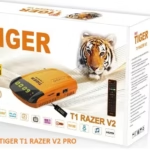Introduction
In the ever-evolving world of satellite receivers, keeping your firmware up to date is crucial. TIGER T5 RAZER V2 SOFTWARE A New UPDATE ensures enhanced functionality, improved stability, and access to the latest features. This guide provides a step-by-step approach to updating the software on your device while maintaining best practices for future updates.
Table of Contents
Why Update the TIGER T5 RAZER Receiver Software?
Updating the software of your TIGER T5 RAZER Receiver brings numerous benefits, including:
- Bug Fixes & Performance Improvements: Each update addresses known issues and enhances the performance of the receiver.
- New Features & Enhancements: Manufacturers frequently release updates that introduce advanced features.
- Security Updates: Protecting your device from vulnerabilities ensures uninterrupted service.
- Compatibility with New Channels: Stay up to date with new satellite channels and broadcasting standards.
T5 RAZER V2 ( H.264 )
- H264
- External WiFi, Support 2.4G & 5.8G
- Dolby by TV
- 1 TUNER
- 1*USB
TIGER T5 RAZER V2 New update IP TV
1-BATMAN IPTV 12 M ( 1*10 )
2-BIGO IPTV 12 M ( 1*10 )
3-VIDA IPTV 12 M ( 1*10 )
4-GO IPTV 12 M ( 1*10 )
5-LIFE IPTV 12 M ( 1*10 )
6-TOP SPORT IPTV 12 M ( 1*10 )
7-APPOLO IPTV 12 M
==============
IKS
1-FUNCAM IKS 12 M
How to Download the Latest TIGER T5 RAZER V2 Receiver Software Update
Follow these simple steps to download and install the latest TIGER T5 RAZER firmware update:
Step 1: Check Your Current Software Version
Before proceeding with the update, verify your receiver’s current software version.
- Navigate to Menu > Settings > System Info.
- Note the firmware version and compare it with the latest version available on the official TIGER website.
TIGER T5 RAZER V2 Receiver Software All New Update Version
| TIGER T5 RAZER V2 | |
| Update: | 10-02-2025 |
| Version : | Red-T5-Razer-V2 V3.77 |
| File Size: 4 MB | Download |
Step 2: Download the Latest Software Update
To ensure you get the correct firmware, always download updates from official or trusted sources.
- Visit the official TIGER Receiver website.
- Navigate to the Download or Support section.
- Look for the TIGER T9 PRIME latest software update.
- Download the firmware file (typically in .bin format).
Step 3: Prepare a USB Drive
- Format a USB flash drive to FAT32 format.
- Transfer the downloaded firmware file to the root directory of the USB.
Step 4: Install the Update on Your TIGER T5 RAZER Receiver
- Insert the USB drive into your receiver’s USB port.
- Navigate to Menu > USB Upgrade > Select File.
- Select the firmware file and press OK to start the update.
- Wait for the process to complete and do not turn off the receiver.
Step 5: Reboot & Verify
Once the update is complete:
- The receiver will automatically reboot.
- Go to Menu > System Info to confirm the new software version.
Troubleshooting Common Issues During Software Update
If you encounter issues during the update process, follow these troubleshooting tips:
- Receiver Not Detecting USB:
- Ensure the USB is formatted to FAT32.
- Try using a different USB port or flash drive.
- Software Update Fails or Freezes:
- Double-check that you have downloaded the correct firmware version.
- Restart the receiver and try again.
- Receiver Not Booting After Update:
- Perform a factory reset by pressing and holding the reset button.
- Reinstall the firmware using a different USB device.
Future-Proofing Your TIGER T5 RAZER V2 Receiver
To ensure seamless updates in the future, follow these best practices:
- Regularly Check for Updates: Visit the official TIGER Receiver website periodically.
- Use Reliable Power Sources: Power fluctuations during updates can cause software corruption.
- Back-Up Your Settings: Save important configurations before updating.
- Avoid Third-Party Firmware: Unofficial software can lead to compatibility issues.