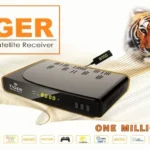Are you looking for the latest Tiger T30 Forever software update? If so, you’ve come to the right place. Updating your Tiger T30 Forever receiver software is crucial to ensuring smooth performance, bug fixes, and accessing new features. In this guide, we’ll walk you through everything you need to know about the Tiger T30 Forever receiver software update, including why updates matter, how to install them, and the benefits of keeping your device up to date.
Table of Contents
Table of Contents
Why Update the Tiger T30 Forever Receiver Software?
Updating your Tiger T30 Forever software comes with numerous benefits. Here are the key reasons why you should always keep your receiver updated:
- Bug Fixes: New software updates often resolve issues from previous versions, enhancing the overall user experience.
- Performance Enhancements: Updates optimize system performance, making your receiver faster and more efficient.
- New Features: Software updates may introduce new functionalities, improving usability and entertainment options.
- Security Enhancements: Keeping your software updated protects against vulnerabilities and potential cyber threats.
- Improved Compatibility: Updates ensure your receiver remains compatible with the latest broadcast signals and channels.
What is the Price and Availability of the Tiger T30 Forever Receiver
- Price Range: Varies price
- Availability: In stores and online.
| Specifications | |
| Brand: Model: | TIGER Tiger T30 Forever |
Hardware Specifications
| Hardware | Specifications: |
| Main Controller or Chipset: | National Chip GX |
| Box Type | Digital Full HD |
| Flash Size: | 8 MB |
| Connectivity: | Various ports, including USB, HDMI, Ethernet |
| Display: | User-friendly display |
| Remote Control: | Included |
Software Information:
| Software | Information |
| Software Type: | Up to date |
| File Format: | abs |
| Flesh Type: | SPI SOP8/SOIC8 |
| Software Type: | Up to Date |
| Download Type: | Free |
Download Tiger T30 Forever All Updated Receiver Software?
Click on the Download button to download the Latest Software
| Software Version: | Update: | Download |
| Tiger T30FOREVER V177 | 14-03-2025 | Download |
| Tiger T30FOREVER V1.74 | 20-02-2025 | Download |
Latest Tiger T30 Forever Software Update Version
The latest Tiger T30 Forever software update is designed to enhance your viewing experience with new features and stability improvements. It is essential to check for updates regularly to ensure you have the latest version installed.
How to Download and Install the Tiger T30 Forever Receiver Software Update
Follow these step-by-step instructions to download and install the Tiger T30 Forever software update to the latest version:
Step 1: Check Your Current Software Version
Before updating, you need to check your receiver’s current software version.
- Navigate to the Menu on your receiver.
- Select Settings > System Information.
- Note the software version and compare it with the latest available update.
Step 2: Download the Latest Software Update
- Visit the official Tiger Receiver website or a trusted satellite receiver forum.
- Look for the Tiger T30 Forever software update’s latest version.
- Download the update file onto your computer.
Step 3: Transfer the Software Update to a USB Drive
- Once downloaded, copy the software update file to a USB flash drive.
- Ensure the file is placed in the root directory (not inside any folders).
Step 4: Install the Software Update on Your Receiver
- Insert the USB drive into the Tiger T30 Forever receiver.
- Navigate to Menu > Upgrade by USB.
- Select the downloaded file and confirm the update.
- Wait for the installation process to complete.
Step 5: Restart Your Receiver
After the installation is complete, restart your Tiger T30 Forever receiver to apply the changes.
Troubleshooting Common Issues During Software Updates
Sometimes, you may encounter issues while updating your receiver. Here are some common problems and solutions:
- Update Not Recognized: Ensure the file format is correct and placed in the root directory of the USB drive.
- Update Fails Midway: Try using a different USB drive or download the update file again.
- Receiver Stuck After Update: Perform a factory reset if the receiver is unresponsive after an update.
Key Features of the Latest Tiger T30 Forever Software Update
The Tiger T30 Forever receiver software update’s latest version introduces several enhancements, including:
- Enhanced Signal Stability: Improved reception quality for a seamless viewing experience.
- Bug Fixes & Security Patches: Ensuring smooth functionality and protection from security threats.
- Faster Boot Time: Reduced startup time for quick access to channels.
- Updated Channel List: Auto-scanning for new channels and removing inactive ones.
- User Interface Improvements: A more intuitive and user-friendly navigation system.
Frequently Asked Questions (FAQs)
1. How often should I update my Tiger T30 Forever software?
It is recommended to check for updates every few months or whenever a new version is released.
2. Where can I find the latest Tiger T30 Forever software update?
You can download updates from the official Tiger Receiver website or trusted forums.
3. Can I update my receiver without a USB drive?
Some receivers allow OTA (Over-the-Air) updates, but USB updates are more reliable.
4. What should I do if my receiver stops working after an update?
Try performing a factory reset or reinstalling the update using a different USB drive.
5. Is it safe to use third-party software updates?
No, always download updates from official or trusted sources to avoid malware and compatibility issues.
Conclusion
Updating your Tiger T30 Forever receiver software is essential for optimal performance, security, and access to new features. By following the step-by-step guide above, you can ensure a seamless update process and enjoy an improved viewing experience. Stay tuned for the latest Tiger T30 Forever software updates, and never miss out on the newest enhancements!