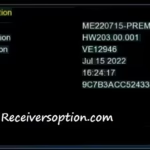STARSAT NANO SOFTWARE UPDATE
In today’s rapidly evolving digital world, staying up to date with the latest technology is critical. For satellite TV enthusiasts, software updates are essential to ensure optimal performance, enhanced features, and smoother user experiences. The Starsat Nano software update is one such development, promising advanced functionalities and improved usability for all its users. In this article, we will dive into the importance of Starsat Nano updates, how to perform them, and the benefits they bring.
Table of Contents
What is the Starsat Satellite Receiver Software?
Starsat satellite receivers are popular devices used for watching digital satellite television. They rely on firmware and software to decode TV signals and deliver a seamless viewing experience. Starsat satellite receiver software plays a vital role in enhancing compatibility, providing security patches, and fixing bugs that may affect performance. As technology advances, manufacturers regularly release software updates to keep these devices performing at their best.
Why You Need the Latest Starsat Nano Software Update
| Starsat Nano: | |
| Software Version: | NANO_V3.65_13022025.bin |
| Update: | 16-02-2025 |
| Download Links: | Download |
Updating your Starsat Nano device ensures that you’re getting the most out of your satellite receiver. Here are some compelling reasons to stay updated:
1. Improved Performance
The latest software versions often come with optimizations that make your device run faster and more efficiently. These updates may also resolve any known issues that could cause slow performance or crashes.
2. New Features
Starsat frequently introduces new features and functionalities through its software updates. These can include improved user interfaces, enhanced channel management, and better connectivity options.
3. Enhanced Security
Cybersecurity is crucial in today’s connected world. Software updates ensure your Starsat Nano device is protected from potential vulnerabilities and unauthorized access.
4. Bug Fixes
All electronic devices encounter bugs from time to time. Regular updates help eliminate bugs that can impact your viewing experience, ensuring smoother operations.
How to Perform a Starsat Nano Software Update
Updating the Starsat Nano satellite receiver software is a straightforward process. Follow these steps to ensure a smooth update:
- Check for Updates: Navigate to the settings menu on your Starsat Nano device and look for the software update option.
- Connect to the Internet: Ensure your device is connected to the Internet for downloading the latest update.
- Download and Install: Once you find the latest software version, select it and follow the on-screen instructions to download and install it.
- Restart Your Device: After installation, restart your device to apply the update.
It’s advisable to back up your channel list or other important data before performing any updates.
Common Issues During Updates and How to Fix Them
Encountering issues while updating your Starsat Nano software is not uncommon. Here are some common problems and their solutions:
- Download Errors: Ensure your internet connection is stable and try again.
- Insufficient Storage: Free up space on your device by deleting unnecessary data.
- Update Stuck: Restart the device and retry the update process.
Keywords to Watch Out For
Using relevant keywords such as “Starsat satellite receiver software,” “Starsat Nano software update,” and “latest Starsat firmware” can help boost the SEO performance of this article. Balanced keyword density and natural integration are essential for ensuring readability and SEO optimization.
The Future of Starsat Nano Software
Starsat continues to invest in research and development to bring future-ready features to its satellite receivers. Users can expect more intelligent software solutions, AI-powered content recommendations, and cloud-based services that enhance overall viewing experiences.
Final Thoughts
Keeping your Starsat Nano satellite receiver software up to date is essential for enjoying all the latest features and maintaining optimal performance. Regular updates not only improve usability but also offer enhanced security and bug fixes. Ensure you check for updates regularly to make the most out of your Starsat device. Stay ahead with the latest Starsat Nano software updates and experience the future of satellite TV today!