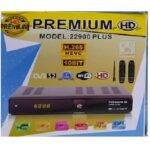PREMIUM 12900 PLUS NEW SOFTWARE V1.11.15474 2025
Hello friends today I am going to share with you the latest software PREMIUM 12900 PLUS NEW SOFTWARE V1.11.15474
Table of Contents
PREMIUM 12900 Key Features:
- Full HD Support: The receiver uses 1080p resolution to enhance your video enjoyment.
- Multistream Capability: Unlike basic TV decoders, our system lets users view exclusive network content from different streaming sources.
- Connectivity:
- The USB port lets you update receiver software and transfer media files while adding external storage.
- Ethernet and built-in Wi-Fi networks let you download system updates and stream content to the receiver (based on the product model).
- Software Updates: Our system receives new updates to improve performance and solve problems.
- PVR Support: The device lets you save live TV content as you watch with a PVR feature connected to an approved storage device.
- EPG (Electronic Program Guide): Lets users view upcoming shows and shows their program information.
- Multiple Codecs: Our device plays back H.265/HEVC videos and supports all popular video and audio codecs including H.264, MPEG-4, and more.
What is the Price and Availability of PREMIUM 12900?
- Price Range: Varies price
- Availability: In stores and online.
| Specifications | PREMIUM 12900 PLUS |
| Brand: Model: | PREMIUM PREMIUM 12900 |
Hardware Specifications PREMIUM 12900 PLUS
| Hardware | Specifications: |
| Main Controller or Chipset: | National Chip GX |
| Box Type | Digital Full HD |
| Flash Size: | 8 MB |
| Connectivity: | Various ports, including USB, HDMI, Ethernet |
| Display: | User-friendly display |
| Remote Control: | Included |
Software Information:
| Software | Information |
| Software Version : | V1.11.15474 |
| File Format: | abs |
| Flesh Type: | SPI SOP8/SOIC8 |
| Software Type: | Up to Date |
| Download Type: | Free |
Download ALL FILES FROM THIS PRODUCT PREMIUM 12900 NEW FILES Firmware Update
| File Name | upload Time | File Size | Download |
| PREMIUM 12900 | 17 -01 -2025 | 9.38 MB | Download |
| PREMIUM 12900 | 22-02-2025 | 9.38 MB | Download |
WHAT IS NEW IN THIS SOFTWARE?
- 1-in Antenna Setting when modified Satellite Add New buttons.
- Red button Add
- Green button Move
- Yellow button Delete
- Blue button Edit
- 2-In Antenna Setting add Show Search Result Option (On & Off) Also Here Add Search Finish back.
- 3-In Channel List Add the UHD icon and H265 icon with new Colors Style.
- UHD Icon Green Color Style
- H265 Icon Yellow Color Style
- 4-Add a Find button For Search In the Channel List.
- 5-in Audio Language Add a Dolby Digital icon For Audio Channels.
- 6-Add a Yellow Button for the IP Audio Net option (On / Off).
- 7-In the information box add IKS Server Type, and also here Show Connect with Green Color and Show Disconnect With Red Color.
- 8-In the EPG box Add a Red Button For Language translate Shortcut key.
- 9-in System Setting Add IP_KEY Option.
- 10-Fix Search For TP ( 11747 - V - 30000) by MultiSream T2-MI, Ukrainian Package on Astra 4A @ 4.9 East
- The frequency Now has become fully and automatically programming All the channels without using a Softcam file or writing codes.
- 11-Fix FTP Download Problem when Exit Can’t Save Password.
- 12-in Save To Cloud when Upload Channel Move The Keyboard in the Middle of the Screen.
- 13-Remove Today’s date from the Clock On TV Screen, and Reduce the Size of the Clock Like The Old Software.