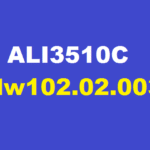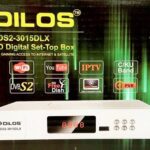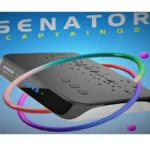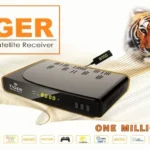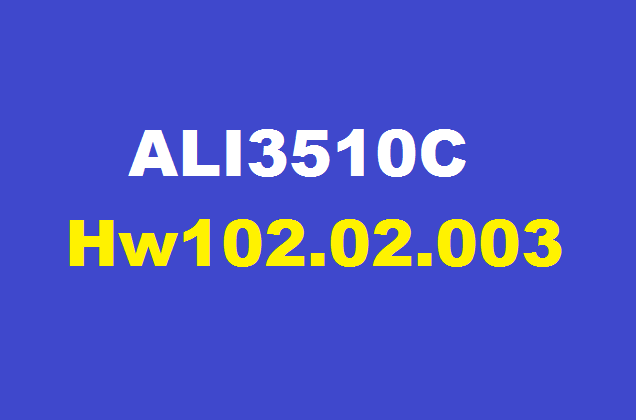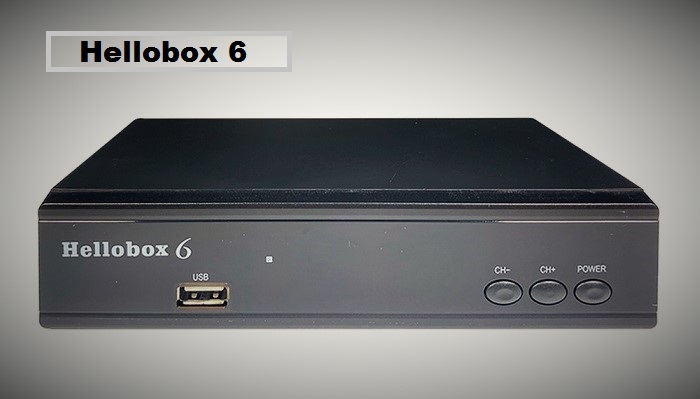Posted inPREMIUM
Tiger Premium Z800 Software Update
In the rapidly evolving world of digital satellite receivers, keeping your devices updated is essential for optimal performance and access to the latest features. Among the most trusted names in…